Working differently
With an unprecedented event like COVID-19 and New Zealand’s lockdown in its war against this new Virus. We thought we would provide some considerations for New Zealand companies as they adjust to new ways of working and seek to ensure that their unique cultures are retained. We hope you get some benefit from the below. Stay Safe, Be Kind and we will beat this together.
Author: Pam Mitchell

Health and safety
Working differently – leading well
Make decisions early – consider your obligations under the Health and Safety at Work Act 2015 and give the highest level of protection against harm to:
- Health (including physical and mental health)
- Safety from Hazards
- Risks from work or plant
- As is reasonably practicably
How do the people responsible for health and safety collaborate with those responsible for business continuity?
The health, safety and well-being of your team
Is health, safety and well-being a strategic priority?
- If not, why not and is it on the risk register?
- What are the controls / treatments that you have identified and implemented?
- How will you monitor the effectiveness of your controls?
- If yes, is the resource enough to support the energy and passion of employees to deliver outstanding performance?
ASK your teams
- Are you OK?
- What does it take to have a good day?
Communications
- Do we have the systems in place to enable rapid communication? Are our communication platforms tested, and our contact details up to date?
- What messages do we need to give to team members?
- What do we need to tell the public and our customers?
- What do we need to communicate with suppliers and potential response and recovery partners including health providers, insurance and financial partners?
- How often should we be communicating to each discrete group?
- Who is responsible for writing and approving the messages?
- How do we ensure that our messaging is consistent
Good communication is essential in all phases of an event, from risk reduction to recovery. Some communication will be organisation-wide, while some may be specific to parts of the organisation.
If you think you communicate well, still do more. If you don’t communicate start now!
some basic components
- What has happened / is expected to happen?
- What you know or don’t know?
- What you are doing?
- What do you want them to do?
Avoid or reduce impact
What do we know and what do we need to know about the virus and reducing risk? The Ministry of Health covid19.govt.nz and Worksafe are key and trustworthy sources for guidance.
Physical distancing
- Everyone works from home vs no one works from home
- Teams rotate through the office at different times without crossing paths
- Combination of people working from home and the normal place of work
- Reducing exposure from travel, mass gatherings, etc.
- Dealing with illness – what are our ‘stay-away’ rules.
Protective measures
- Surface cleaning, hand-washing, respiratory hygiene etc.
- Do we have suitable personal protection equipment (PPE) available for team member?
- Do we have or can we get stocks of critical spares?
- Do we have team members who are more vulnerable?
- Are there extra measures we can take to keep those team members safe?
- What messages do we give to customers?
- How can we adjust our services to reduce the risk of spreading
the virus among customers and team member?
Business continuity planning
Critical processes
- What are our critical processes to produce our goods and / or services and how might these be affected?
- Who is needed to maintain these processes? Who else could fill those roles if team members are absent?
- What other resources (premises, people, technology, information, financial) are needed and how may these be affected?
- Do people need to take equipment home e.g. desk, chair, laptop, mouse? What are the security, connectivity implications?
- What critical services may be affected due to suppliers, contractors or team members unavailability or the inability to supply critical components/spares etc.
- How might demand for our services be effected?
- What else will impact on our ability to maintain services?
Business continuity arrangements
- What are our planned business workarounds for the processes and impacts identified above?
- Have we got the necessary components in place to put our BCPs into practice?
- Do we have or can we obtain the financial resources we need to keep operating?
- At what point do we close or reduce some services?
- When do we cut advertising, marketing planned projects etc?
- When do we consider working differently – shorter work weeks, annual leave, pay cuts?
- What are the contractual, policy and process implications?
- How could we adapt?
- Can team member be re-deployed from non-essential or less urgent services to high priority tasks?
- Is this training necessary in advance, or can it be done on the job?
- What other partners, internal or external, could help us (considering how they may also be affected)?
- Or how can we help them?
- What services will we rely on from other partners or contractors?
- What are their response plans?
Recovery
- What is needed to aid the recovery or restoration of services?
- What is needed to support team members, especially if they have experienced the loss of someone close?
- What issues may come up for team members if they are returning to work?
- To what extent does the organisation need to adjust its services to support its team members and community to recover?
Validate
- What did we do of what we planned to do?
- What did we pick up on the way?
- What did we leave behind?
- What does it mean for the future?
- Any other learnings from this experience?
Working differently – People
Get up and get dressed
- Some people will want to wear jeans and a tee shirt and others more formal work attire depending on their roles.
- Getting dressed will not only improve your state of mind it will psychologically prepare you to start work.
- Likewise, changing out of your clothes at the end of the day helps to signal that the workday is finished.
Establish boundaries
- Not necessarily an easy task if you have children or other adults in your home with you.
- Agree times that you will be available to the children or others in the house
- Shut (lock the door to where you are working) – Prof Robert Kelly found out the hard way in 2017 when he was interviewed live by BBC and his two children burst into the room
- Accept that neither of the above will work and you will need to work at night when all is quiet.
- Accept that you may not always be productive and be kind to yourself.
Routine
- If you are continuing to work normal work hours, keep to your normal routine. Start at the same time as you would normally arrive at work, and finish work at the same time.
- At the end of the working day, switch off your computer, tidy your papers and other items.
- Take regular breaks, stretch, stay hydrated and remember to eat well.
- Set a timer or use a Smart Watch to help remind you to take a postural break by
standing or walking at least once an hour for at least one minute. - Get enough rest and sleep. Rest is downtime doing something you enjoy and sleep, well that’s obvious. Get enough, you are likely to feel more tired in the current environment than you would normally.
- Keep hydrated and avoid the temptations of a full-kitchen pantry by staying to sensible snacking
Keep active
- Leave the house at least once a day for some exercise. Keep at least 2m away from anyone not in isolation with you.
- Fresh air will help give you a different perspective and help with mental blocks you may have.
- If you can’t go outside, bring the outside to you with pictures, apps, music
Stay connected
- Pick up the phone and have a real conversation rather than relying on email and instant messaging
- Use video conferencing each day with the team – E.g. video chat over lunch about nothing in particular but it’s about maintaining that social connection
- Stay connected with friends and family – use platforms to allow for coffee and lunch dates to stay connected
- Identify those in your circle who are vulnerable and pick up the phone regularly to ask, “are you OK?”
REDUCING the risk of DISCOMFORT, PAIN and INJURY
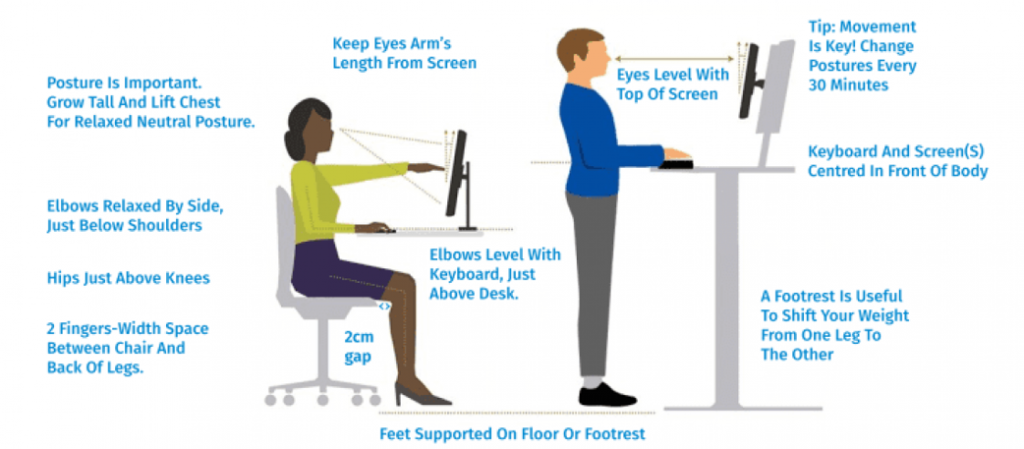
Working full-time from home is a new reality for many workers due to the response to Covid-19. While it may be tempting to stretch out on the couch or bed with a laptop, this can lead to discomfort, pain or injury (DPI) from all sorts of awkward postures.
It’s helpful to understand the risks of DPI when working from home and how to set yourself up for support in the comforts of your home environment. Here are some tips to set you straight.
Start with the space
- Working full-time from home is very different from logging a few extra hours from home during the week.
- It’s important to set-up a space in your home that limits distraction, has adequate lighting and has a work surface and chair that provide support.
- If there are other people in the house with you, try to find a space with a door that can be closed.
- Don’t forget to give yourself plenty of light and set-up your screen at a 90-degree angle from the source of light to decrease glare.
Get Some Support
Support – Your body needs to be well supported while you work to decrease the chance of developing aches and pains. Your lower back needs support to help you sit upright, your work surface should be just below elbow height to allow your arms to relax by your side when typing and your monitor should be just at or below eye-height to avoid bending down at the neck.
Let’s look at options for your home workstation set up:
- Work surface – find a surface that will allow you space for your equipment on the work surface, and room for your legs underneath
- Chair – If you don’t have an adjustable office chair at home, you can increase the comfort of your kitchen chair by adding some low back support with a couch cushion, rolled-up hand towel placed just above the hips or with a back support
- Position of keyboard – compact keyboards are available to decrease the reach for the mouse and give you a bit more room
- Position of screen – It is best to raise your laptop screen to just below eye-height, either with books, boxes or a lap-top stand and use an external keyboard and mouse.

